Review: GeoMaps for iPad
![]() GeoMaps is a free mapping application for the iPad that differentiates itself from the included Google Maps application by providing maps from both OpenStreetMap and Microsoft Bing Maps (including several OSM layers and Bing’s satellite imagery). It also allows downloading maps for offline usage (though I was unable to test this). In addition, it also has the features you would expect from a basic mapping app for the iOS, including bookmarks, search, and a location button.
GeoMaps is a free mapping application for the iPad that differentiates itself from the included Google Maps application by providing maps from both OpenStreetMap and Microsoft Bing Maps (including several OSM layers and Bing’s satellite imagery). It also allows downloading maps for offline usage (though I was unable to test this). In addition, it also has the features you would expect from a basic mapping app for the iOS, including bookmarks, search, and a location button.
Having said that, this app is hampered by its user interface, which needs more refinement. Map tiles — both OSM and Bing — load far more slowly than the default Maps app’s default layer (which, by the way, is crazy-fast). Tile loads can’t keep up with me as I drag the map around with my finger. Pinch zooming is far too sensitive, bringing you all the way in or out in a single gesture, and there are plus and minus buttons for zooming on the right and left sides of the screen, which strikes me as a kludge. All of this results in an unresponsive, sluggish map that can’t be used quickly.
The toolbar needs work as well: the bookmark button is too close to the button for adding a bookmark, and an icon used in other apps for sending something outside the app (opening in a browser, sending to a service) is used both for switching maps and downloading maps for offline use:
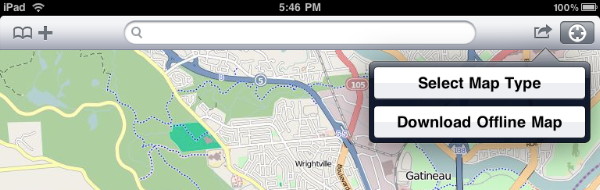
As someone who edits OpenStreetMap a lot, I’d also like to see a way to refresh map tiles; at the moment I can’t see a straightforward way of doing so. I’m also looking forward to seeing the app’s support page forward to something other than the home page of the developer, Dirk Stichling, which makes no reference to GeoMaps.
I’m calling this one a work in progress, and look forward to an updated version.

Comments
blog comments powered by Disqus